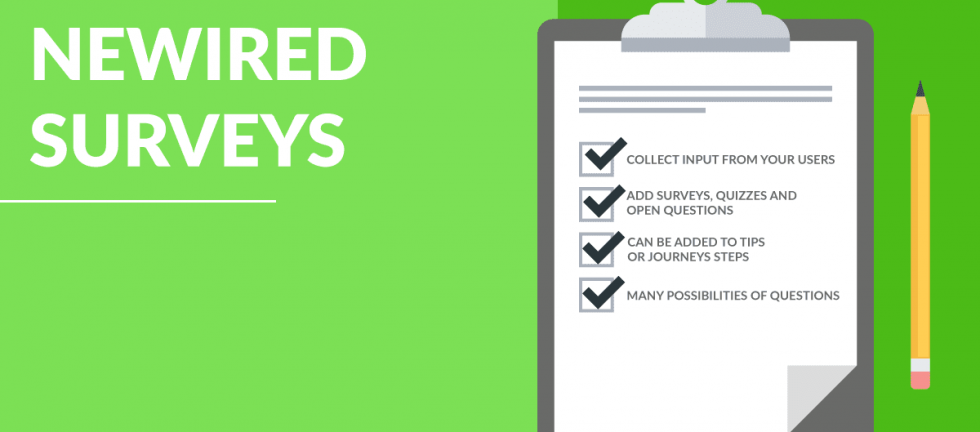Written by Natalia Kawana
By adding the Survey Plugin from your Newired portal, you can integrate surveys, quizzes and forms into your web application, with the functionalities you require, and with them, collect input from your end users and increase the interactivity between the software and its users.
By using our drag & drop Surveys builder, you can easily create any kind of questionnaire in just a few minutes, without writing any code and without having to rack your brain!
The Surveys and forms which are generated will then appear in a Step of your Newired Journey or on a Newired Tip, right in the place where your users expect them – contextually, linked to elements or part of the step-by-step guidance.
Use Cases
You might be wondering why you’d need such a feature.
We will give you a very simple example. Let’s imagine your end user forgot his login details to the base application. In order to get a new password, say that they have to open an IT ticket which might take long to get closed, and where they’ll have to provide input in order to get a new password – their full name, their email…
Let’s skip all the hassle by adding a Survey on a Step, where the user will provide the necessary input on the spot and without having to go to another app (ticket or email) to solve the issue. Check the video to see how!
Apart from that, you can also use Surveys to collect other interesting input – for example, if you’d like to know more about who’s been using your Journeys, you can add a Step to ask in which department they work.
And these are only two ideas. The possibilities are endless!
Kinds of questions to add
With the Survey plugin, you can add:
- Single input questions;
- Checkbox questions;
- Radiogroup questions (typically yes or no questions);
- Dropdown questions;
- Comment questions (typically for freer input);
- Rating questions (where you can provide a grade);
- Boolean questions (where users can tick an alternative).
For more information, check the articles on our Learning Center!
Keep wired!
Newired helps keep your users inspired.
At Newired we deliver 100% no-code tools which allow the delivery of quick usability fixes. Speed up onboarding on any web application and put users first!