Newired 25.1: Customization
We are thrilled to announce the latest update to Newired: Release 25.1! This version brings powerful new customization options, enabling content authors to create a more personalized and user-centric digital adoption experience. By refining the Launcher, we continue to empower businesses in streamlining user onboarding and enhancing workflow efficiency.
Let’s take a look at the latest features introduced with the new release.
Launcher Customization
Content authors now have greater control over the structure and features of the Launcher. With this update, authors can:
- Customize the sections within the Launcher.
- Define the order and presence of sections according to user needs.
- Enhance the adaptability of the digital adoption experience.
New Customization Section in the Editor
A dedicated section within the editor has been introduced, allowing content authors to configure the Launcher more intuitively. From this section, authors can easily manage the customization of Launcher sections to optimize usability and engagement.
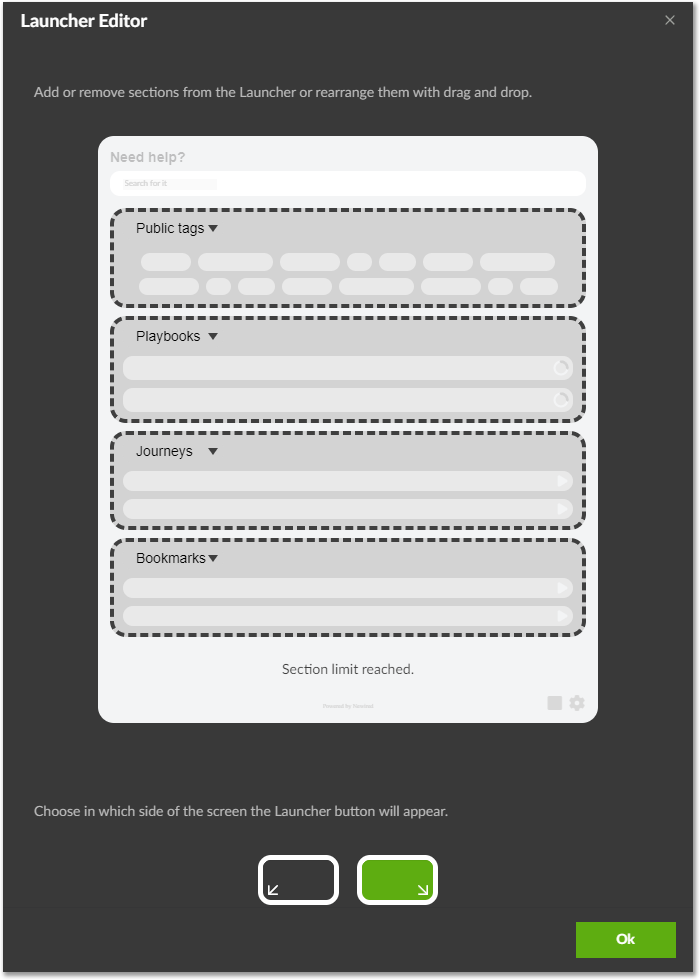
Tag Section in the Launcher
The Launcher now supports a dedicated Tag section as a customizable element. Content authors can:
- Display tags anywhere within the Launcher.
- Treat tags as standalone sections, just like other existing features.
- Improve content discovery and categorization within the Launcher.
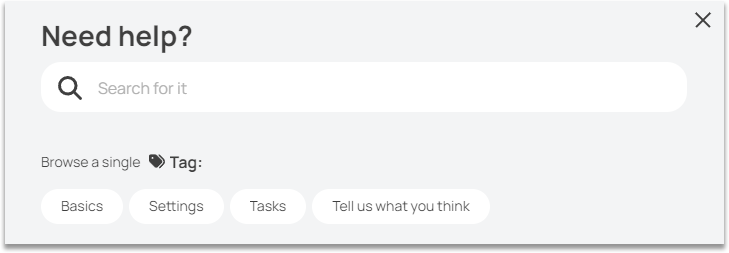
These enhancements empower content authors with more flexibility, ensuring end users receive a personalized and seamless guidance experience. Stay tuned for more updates in future releases!


