Drive your Digital Adoption Content by Content
The center of inverse for digital adoption is the user. We, you, all the content authors design the tips, journeys, guides, etc. with the main purpose to let the user succeed with the use case and to ensure the user engages with the application in a positive relationship.
The ensure the second, the content shall be often tailored for the particular user role, experience level – simple the user wants to get what she/he needs – not for all the users need. With Newired you can structure for different user roles with segmentation rules.
And now – we go one step further – the journey responds not just to the user role, but also to the content the user enters into the system – with unique capability – Content Rules.
Control Journey Step Visibility by Form Values
The Journey Step visibility rules now list another type of the Rule (AKA Condition): Content Rule. The content rule let you display steps only if the user entered some data into the system.
The conten
- Show discount promotion when the user has ordered for more than 1000 USD;
- Ask the user to fill in the State if the selected country is the USA;
- …the possibilities are endless!
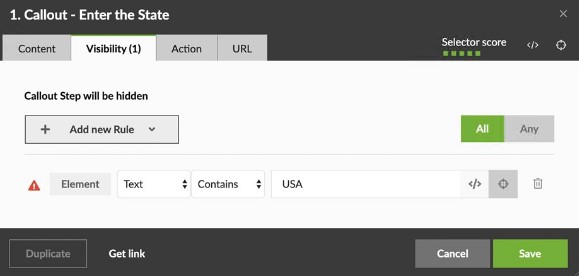
Input Validation via Tips Auto-Show
The Visibility Rules applies also for tips and – again as a brand new feature – we introduce a concept of Auto-show to the tips.
Example: In your HR system you can schedule a review with your manager. The meeting requires a date, but the date shall happen at least 5 days from now, as the manager usually needs at least 5 days for preparation.
To help the user you can create a tip:
“Please, Enter the target date for the Review meeting. The meeting should happen at least 5 days after today.”
And you make the Tip popping up automatically by an Auto-show rule:
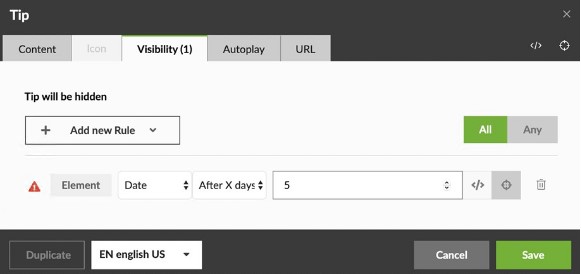
New Refined User Experience for Newired Content Author
What you may have noticed is the newly refined interface to add and structure the rules.
- A content author is guided what are all the types of Conditions and Rules
- A content author is told what different tabs mean (visibility, auto-play, auto-show …)
- An element selection is automatically triggered when Rule needs an element as an input
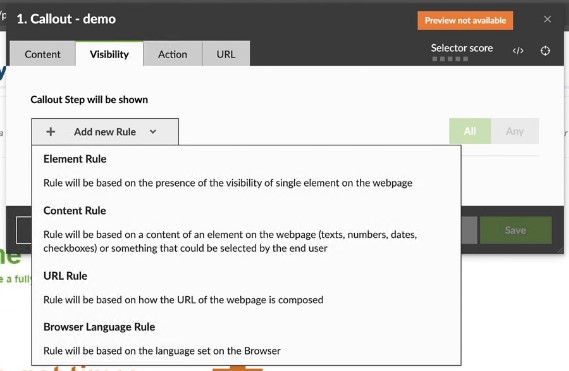
Security & Privacy – the impact on DAP deployment
When deploying Newired on top of modern target web applications you are often faced with a challenge that the applications are blocking anyone to add additional logic to the page. The security controls are grouped under so-called CSP:
Content Security Policy (CSP) is an added layer of security that helps to detect and mitigate certain types of attacks, including Cross-Site Scripting (XSS) and data injection attacks. These attacks are used for everything from data theft to site defacement to the distribution of malware
The settings are definitively correct and valid, even though it makes a life of deployment of DAP content more difficult because the DAP content is additional logic that shall be executed on the page.
So far we were asking you, to reconfigure the CSP and allow Newired to deploy the content.
With the new version – you do not need to take care of this anymore – the architecture of the Newired Browser Extension has been adjusted, so the Newired content will load independently on the CSP settings. Of course, supposing Your IT approves the Newired Browser Extension.
We listen to You – our customers
The Newired 21.1 also delivers enhancements we collect from you, our customers. To name just a couple:
- Stop changing transition when the target element is reselected – this has been reported by many of you as an undesired feature, and we changed it in the way you asked for it.
- Show “End Journey” only on final steps with the “Next” button transition – we agree, that to close the journey, the cross icon in the top right corner is enough and we changed the platform again based on your feedback.

See Newired 21.1 in action now
Or schedule a 15-minutes-call with us!
Would you like to discover all 21.0 features, asking questions and get a unique demo customized on your needs?


