Newired Journeys in a Nutshell
Newired Journeys is one of the products offered by Newired to help end users of software and applications better use and understand these digital resources. Journeys are, in a few words, guidelines which appear to end users in a sequence, normally consisting of several steps, which typically lead them to complete a task.
In this article, the second one in our series of articles for Journeys, we will explain a sort of process to create a good Journey for your end users. Bear in mind that the creation of a good Journey should be a continuous process – as applications, processes and users’ needs change with time, your Journeys should follow suit.
For more details, check article 1/9
Creation Process
First of all and before playing with the editor, we need to define what kind of process we want to showcase to the end users. By defining this clearly from the start, we already start simplifying the Journey, making it easy and fluent, and leading the user to follow a smooth path towards completion. With this information in mind, we should decide for a short and effective title, which will make the purpose of the Journey clear to the end user. For example “How to login”, “How to create a new user” and so on.

User Groups
It is also very useful to define the target user for that Journey. Will it be for a specific team of my company? What are the competences of these users? Based on this, I can mold my journey to make it flexible but also coherent with the underlying environment, enforcing specific processes that simplify the user’s jobs and lives.
For example, if you are on a CRM platform and want to describe “How to register a new opportunity”, this Journey would probably be most relevant for the Sales people in your company. You should bear in mind the specific competences and needs of the Sales team when creating the Journey. Say, for instance, that the company’s Accounts Receivables also uses the CRM to find contact details and send invoices to the customers. They would use the CRM in a completely different way if compared to the Sales team, so there would be other Journeys relevant for them: for example, “How to register a new paid invoice”.
Journey Visibility
Bearing this in mind, it is also a good practice to limit Journey visibility, making it available only to the team concerned. This helps avoid confusion and makes sure that employees don’t waste time going through processes which are not required in their job function. Journey visibility will be explained in detail on article 8/9.
Mistakes
The next tip is to pay attention to eventual blocking situations: can I avoid that the user makes mistakes in this process? If not, I need to conceive my Journey in such a way as to be able to redirect users to the correct path after a mistake is made.
Journey Transitions
Also, be smart with Journey transitions. Each kind of transition has its specific behaviour. Seek to make transitions adherent to the process that your application has. For example, if at one give step the user is required to fill in a field, the step transition can be “Field input” – so the following step is triggered when the user types in the input.
Feedback and Improvement
Finally, once the Journey is finished, there will always be room to continuously improve it. By using feedback and reporting features, you will have direct and indirect insights about your application and the Journeys you have created. You can see, for instance, which Journeys are least launched, where they were aborted before their end… and work with this information to make your Journeys clearer to the end user.
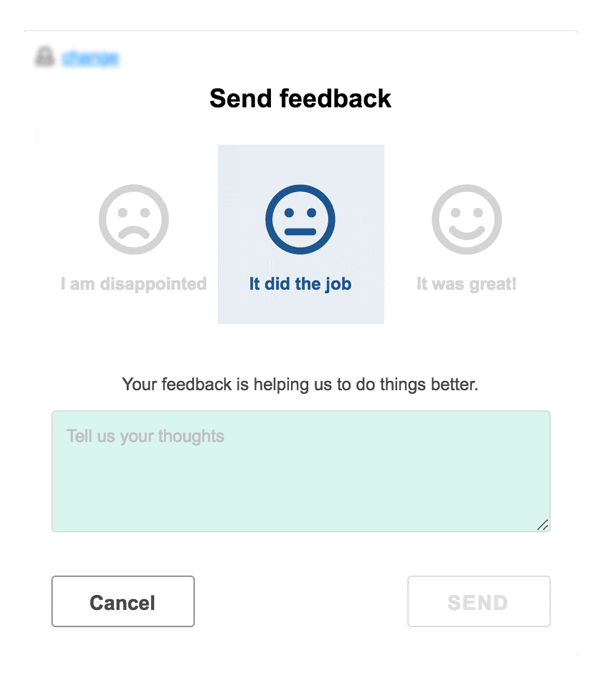
If you use these features wisely, your Journeys can become even more efficient with time.
This article was written by Gianluca Ippolito, our Product Manager. It is the second article in a series of 9 articles dedicated to Journeys.
Make sure you don’t miss any article in the series by registering here!
Error: Contact form not found.
[/popup]Would you like to test Newired? Try the online demo!


