written by Natalia Kawana and Jiri Walek
When we talk about software installation, we need to have various things in mind. At Newired, we are often asked many questions about the hosting and deployment of our solution. So we’ve decided to try and address this topic in the simplest way we can envisage.
Hosting
When you decide to add a Newired overlay to your software, you are going to create user guidance which can have many different elements: Journeys, Tips, Surveys. For each Journey, you will have an X number of steps, where you have text, sometimes even images and videos, all connected to specific page elements which are part of a given business process. All with step transitions to take users from a given step to the next one. You might also have some Tips explaining page elements, some Surveys to collect user feedback… Think about it: you’ll be adding and saving important and sometimes, private, information: from the place on the screen where you will add a guidance element to all the content added into the guidance overlay itself. Of course, for guidance authors this is a simple process, but in terms of information produced at the system level, we have many details.
As with any digital resource, Newired processes information that needs to be stored somewhere. And this somewhere can be:
- An on-premise server, at the customer’s environment;
- A private cloud, managed by and hosted by the customer’s IT team;
- A virtual private cloud (hosted by a service provider, such as AWS), with a virtual networking dedicated to every single customer (single tenant infrastructure), managed by Newired.
After this instance is defined and Newired server is installed, you will have access to Newired Web Portal. This is the place where you will manage all the information which is stored in the server: the sites you are working on, which Journeys and Tips have been published or are to be published, the usage analytics… and much more.
Editor
Newired editor is an application to be installed on the PCs of everyone who’s to create the guidance layer. It is the tool which will allow you to actually design the guidance overlay with its Journeys, Tips and Surveys, and experiment on the target website until you are ready to publish your guidance live. The editor communicates with the server, so that you can save and store the guidance layer and work on it at your own pace.
Deployment
One more thing needs to be explained. How do we go about creating the guidelines on our own PCs using the editor to getting the guidance visible to end users on the target software? That’s the so called Deployment.
In a few words, we need the server of the target application and Newired’s server to communicate, so that the guidance layer is displayed to the end user.
Technically, this communication can be done in three different ways:
1. By adding a code snippet to the HTML code of the target application
This snippet is in Javascript and is provided by Newired Portal. It should be copied and pasted into the code of the target application. It is a piece of code which will make the communication between the target application and Newired’s server possible, collecting the information from the latter and turning it into visible guidance to the end users.
This option is ideal if you are to deploy Newired on your own application, as you have easy access to its code. It is a more demanding option if you are using a SaaS target software which does not allow for external integrations, where you’d need to request the target software vendor whether the snippet could be inserted.
2. By adding browser extensions to the end users’ browsers
The communication between the two servers can also happen at the browser level. By installing a Newired browser extension, this communication will happen at the end user’s browser, so he or she will be able to see the guidance layer when using the target application.
The advantages here are that you do not need to have access to the code of the target application, and that one single browser extension can make our guidance layer visible over multiple applications. On the other hand, as a disadvantage, you will need to have the extension installed on every end user’s browser.
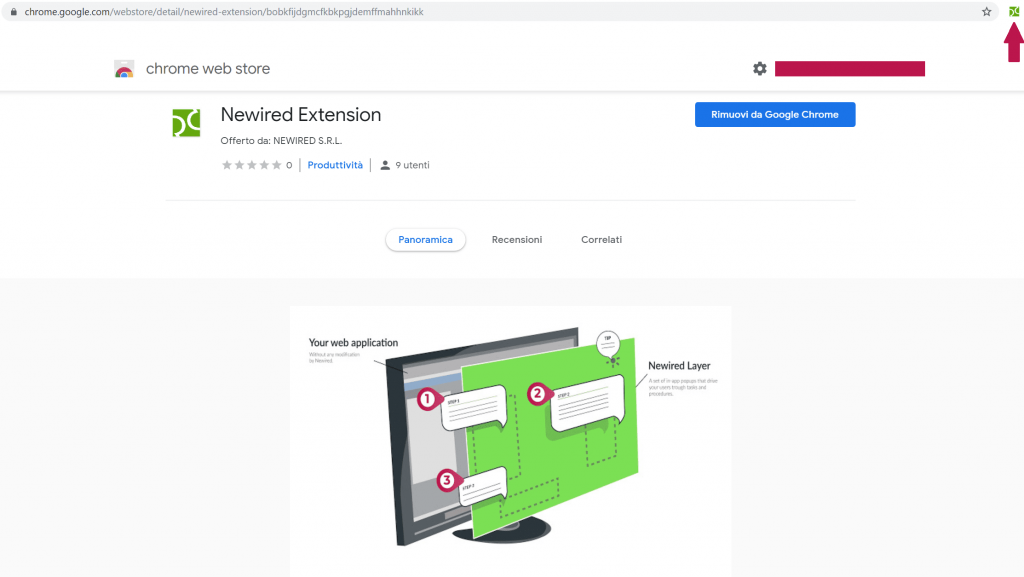
3. By configuring a proxy server
If you cannot add the code snippet directly into the code of the target application and you prefer not to add browser extensions to every user, you can configure an HTTP filter between the target application’s server and Newired’s server. That means creating a proxy server, which will then contain Newired’s code snippet and act as an intermediate between Newired’s server and the server of the target application.
That’s all, folks!
We want to provide you with many different hosting and deployment options, so that we can meet your needs in different scenarios

