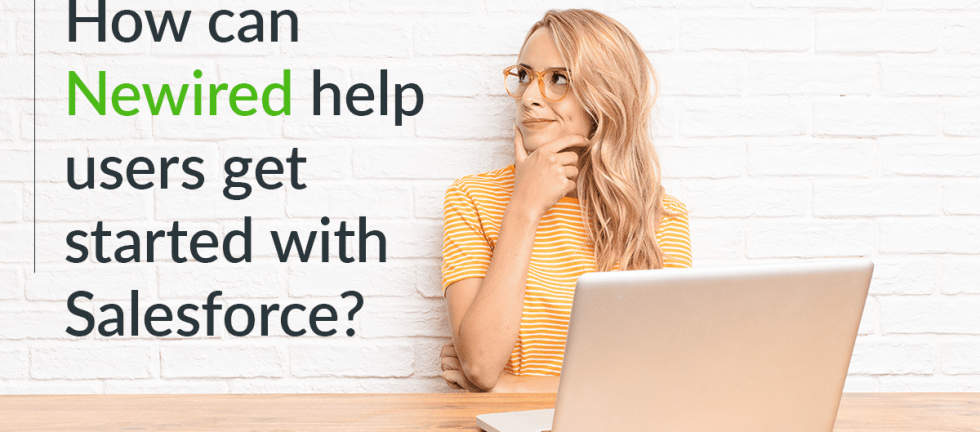Written by Andrea Folino
Every company cares about speed and productivity; this is why providing to the user a real time, in-app guidance system or Software Training like Newired is a very good way to speed-up the work processes, by giving people the instructions they need just when they need them.
In this article, we’ll analyze how Newired can help using a CRM, one of every company’s essential software, by using Salesforce as an example.
“Customer relationship management (CRM) is an approach to manage a company’s interaction with current and potential customers. It uses data analysis about customers’ history with a company to improve business relationships with customers, specifically focusing on customer retention and ultimately driving sales growth.” – Wikipedia
Salesforce is one of the most used and efficient CRMs but, due to its intricacy, it can be difficult to learn.
The below image shows the software interface; as you can see, there are a lot of possible interactions and the more they are, the more difficult it is to understand where ito find what the user needs.
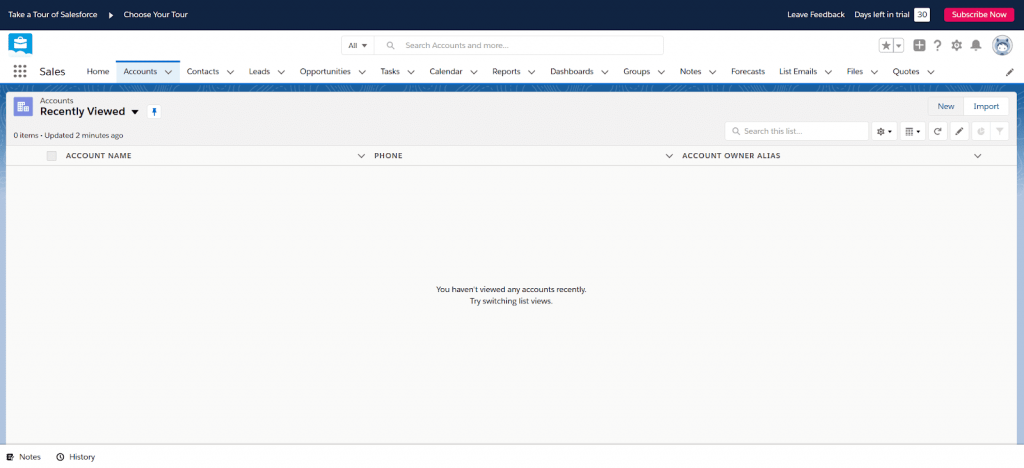
The specificity and complexity of a software is the reason why companies need to train new hires, in order to make them proficient in using all the required programs.
Let us now analyze some examples of Salesforce Training Software processes, which were mentioned by real Salesforce users in Forum, and see how Newired can help in these situations.
How can I create a new company account? (forum link)
Let’s suppose the user is using Salesforce for the first time and the first thing they see is a bunch of buttons and none of them is telling them how to create a company account in a simple way. In a case like this, Newired could highlight the Accounts tab and then the button for creating a new one, guiding the user step-by-step where they have to click.
How can I separate data of multiple business units? (forum link)
In this situation, Newired would take the user more in depth, by making them set the proper configuration in the Sharing Settings of the Setup section. A more complex process that is likely to be more difficult for users
How can I create an account/contact relationship? (forum link)
Another process in which Newired could help the user can be creating a relationship between an account and a contact, by taking the user to the “Related Contacts” section of the account page and then clicking on “Add Relationship”. Finally, the user would be guided in filling all the mandatory fields of the form for creating a relation.
See other examples in this video:
These processes and many others can be done with the guidance of Newired. Also, every time the user makes a mistake during one of Newired’s tutorials, thanks to the flexibility procured by Step Actions(article1), Skippable Steps(article1) and Visibility Rules(article1, article2, article3), three Newired features, they can be redirected back on the path and restart from a middle point or the beginning of the tutorial.
As you can see, Newired is a very powerful tool to make the most difficult tasks much easier and make employees focus on objectives without worrying about procedures.
If you’re struggling with training, onboarding and work optimization, Newired is just right for you, so don’t hesitate to contact us!

Would you like to learn more?
[popup title=”Download fact sheet” padding=”20″ button=”1″][image src=”” link=”” link_image=”” border=””][divider height=”20″]
Error: Contact form not found.
[/popup]