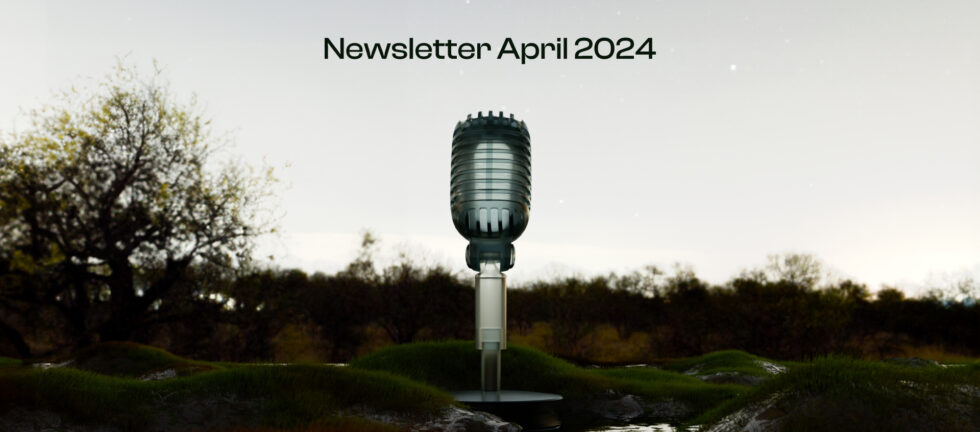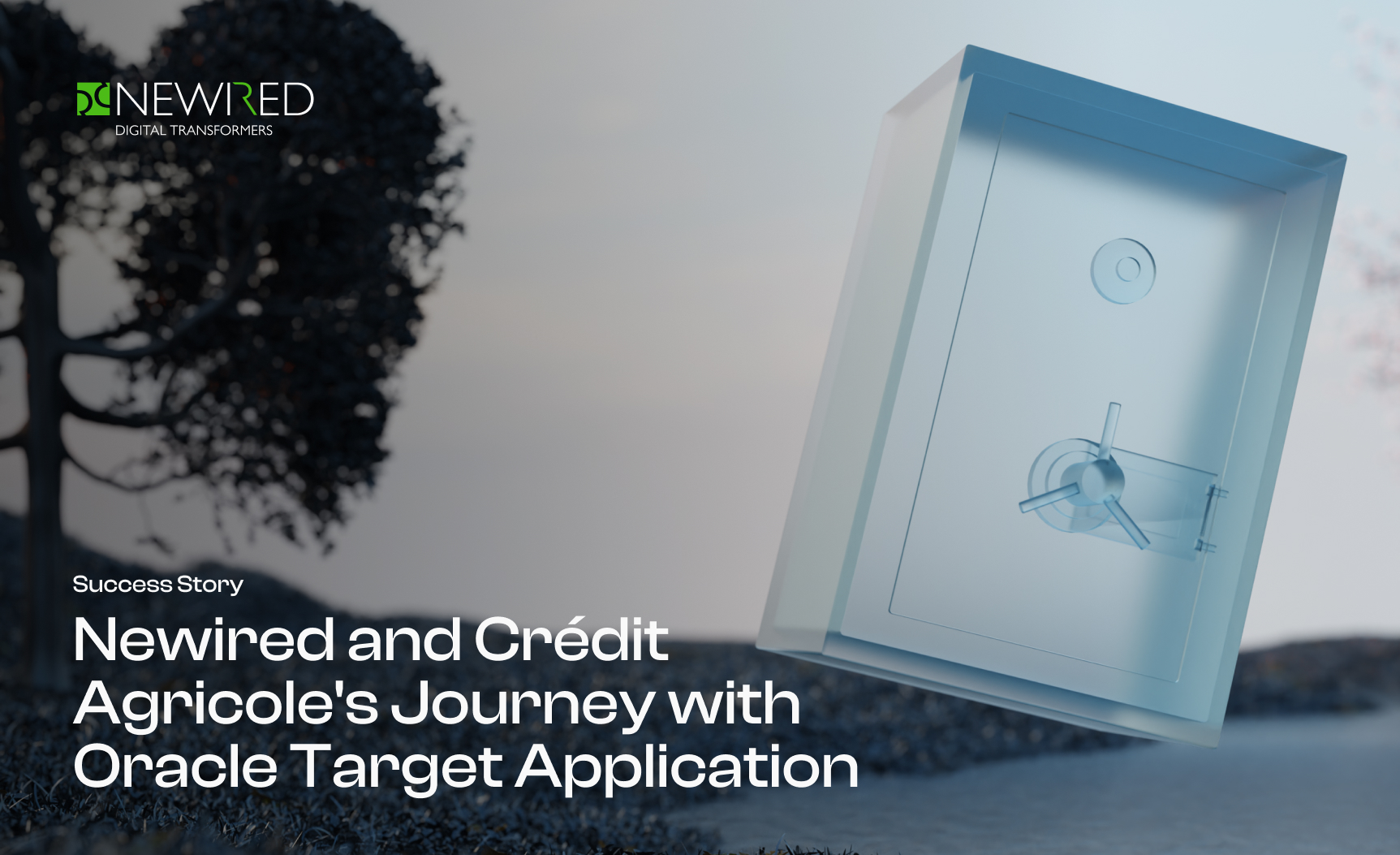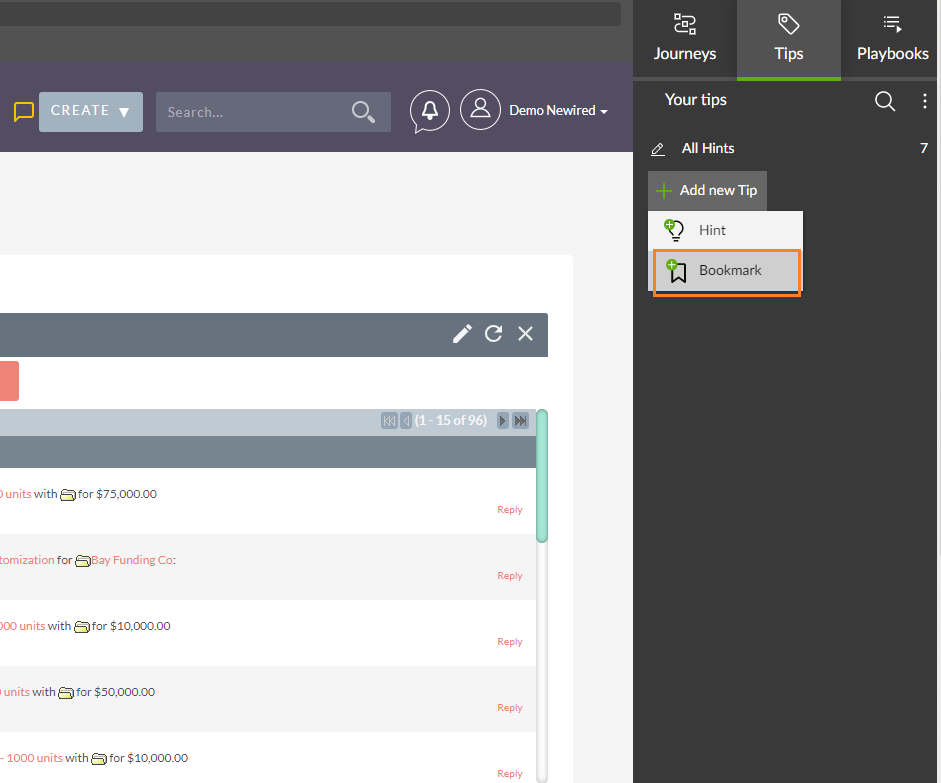As we step into the heart of 2024, Newired is more than excited to dive into the pulse of the digital world, where innovation knows no bounds. This year represents a great opportunity to immerse ourselves in the latest trends, breakthrough technologies, and visionary ideas.
At the forefront of this digital revolution lies Viva Tech, the pinnacle event that ignites creativity and sparks transformative change. With over 140,000 attendees, 13,000 startups, and 3,300 investors, Viva Tech stands as the largest tech and innovation event in Europe. It’s a melting pot of ideas, collaborations, and breakthroughs that redefine the boundaries of what’s possible.
We’re proud to announce our participation in Viva Tech in Paris (May 22-25th, 2024), where we’ll join forces with industry leaders, innovators, and visionaries to chart a course towards a brighter and more connected future.
Join us in Paris and let’s shape the future together.
Loredana Staicu
Marketing Manager, Newired
Newired will Showcase Innovative Solutions at Viva Tech 2024
May 22, 23, 24 and 25, 2024
Paris Expo Porte de Versailles
We’re thrilled to announce that Newired will be exhibiting at Viva Tech 2024, the biggest tech and innovation event in Europe.
As a leading provider of digital adoption solutions, Newired is excited to showcase the latest innovations and solutions designed to empower businesses to accelerate digital transformation, streamline processes, and enhance user experiences.
Don’t miss this opportunity to connect with us and explore the future of digital adoption.
See you at Viva Tech 2024, May 22-25 in Paris! BOOTH D39-016
Customer Success Story: Newired and Crédit Agricole’s Journey with Oracle Application
Discover how Newired partnered with Crédit Agricole to navigate and optimize their journey with Oracle Application. From implementation to seamless integration, this success story showcases the power of collaboration, innovation, and achieving digital transformation goals. Read the full story here
One of the key highlights of our collaboration with Crédit Agricole was our ability to integrate Newired’s platform with Oracle Application, ensuring a smooth transition and minimal disruption to daily operations. This integration enabled Crédit Agricole to leverage the full potential of Oracle Application while maximizing user adoption and engagement.
As a result of our partnership, Crédit Agricole achieved remarkable success in their digital transformation journey, driving innovation, efficiency, and growth across their organization.
We are incredibly proud to have played a role in their success and look forward to continuing our partnership to further accelerate their digital transformation initiatives.
To learn more about our partnership with Crédit Agricole and how Newired can empower your organization’s digital transformation journey, get in contact with us here.
Introducing New Version Newired 24.1:
Empowering Users with Bookmarks and Enhanced URL Processing
Creating and editing Bookmarks
Bookmark is a guidance item similar to Hint with an URL stored and it navigates the user to that specific URL when Bookmark is selected from the Launcher.
From both customer and user perspective, Bookmarks serve as a swift method to direct end users to a particular context within the target application. They prove beneficial for navigating to a single page that contains important elements, such as essential information or a task that needs to be executed by the end user.
How to create a Bookmark
Bookmarks can be created from Sidebar or Toolbar. When you click on Create new Bookmark, selector appears so you can attach the Bookmark to the specific element on the page, the same way as it is working for Callouts and Hints:
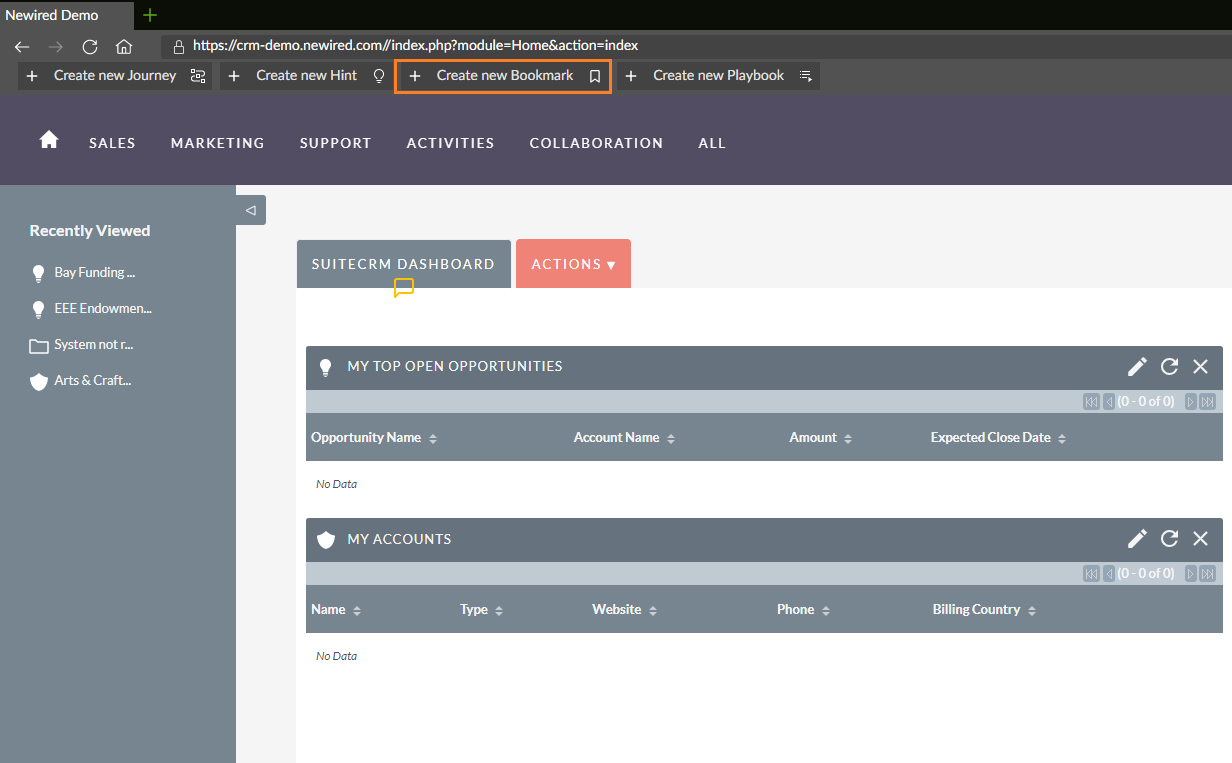
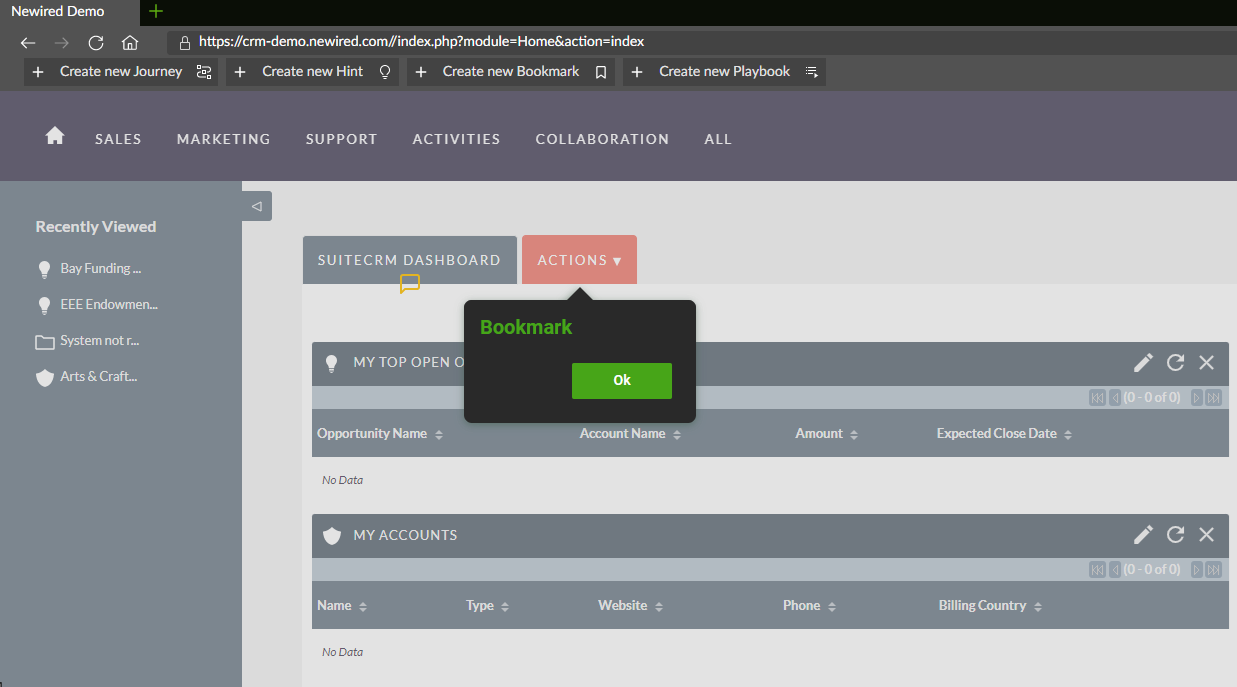
Editing Bookmarks
You can edit Bookmarks in the edit dialog the same way as Hints:
- change the size and position
- add Tag
- edit title and content of the Bookmark
- insert link, Journey link, image, video in the content of the bubble
- enable end edit the icon
- set Visibility rules
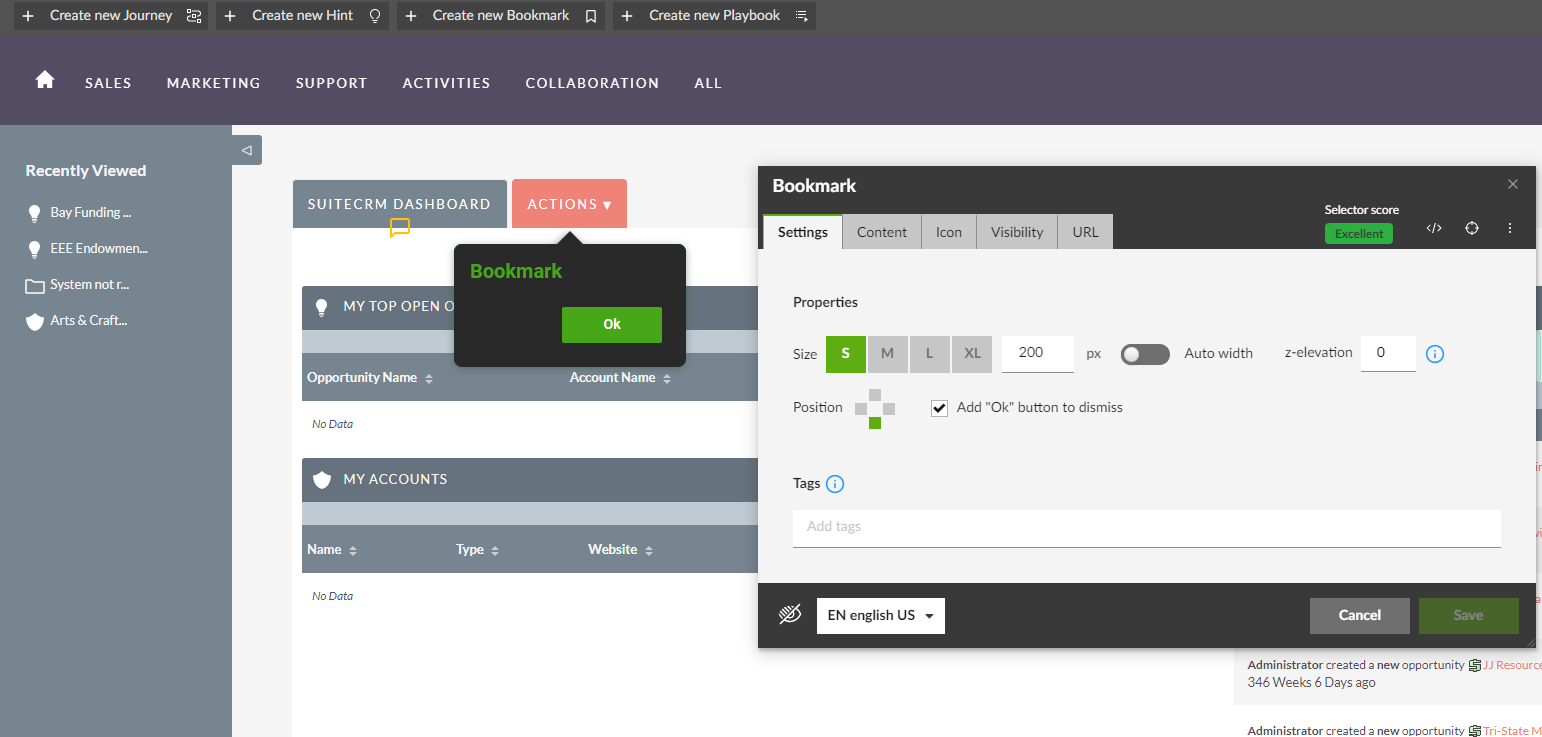
Playing Bookmarks
The main difference between Hints and Bookmarks is that Bookmarks are started from the Launcher panel and navigate the end user directly to the specific URL where the Bookmark is automatically shown.
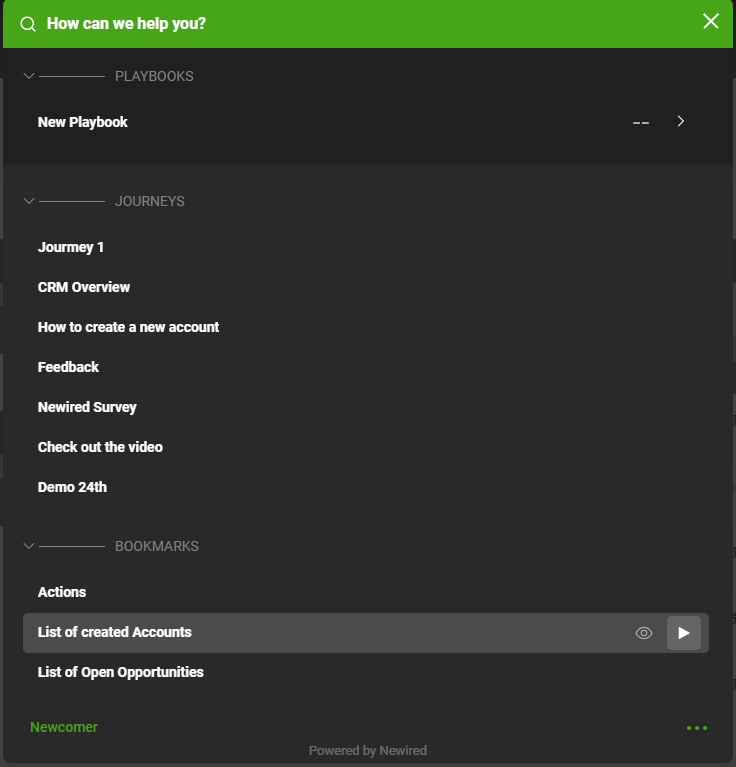
Chris DEWIPPE
Head of Customer Success, Newired
email chris.dewippe@newired.com